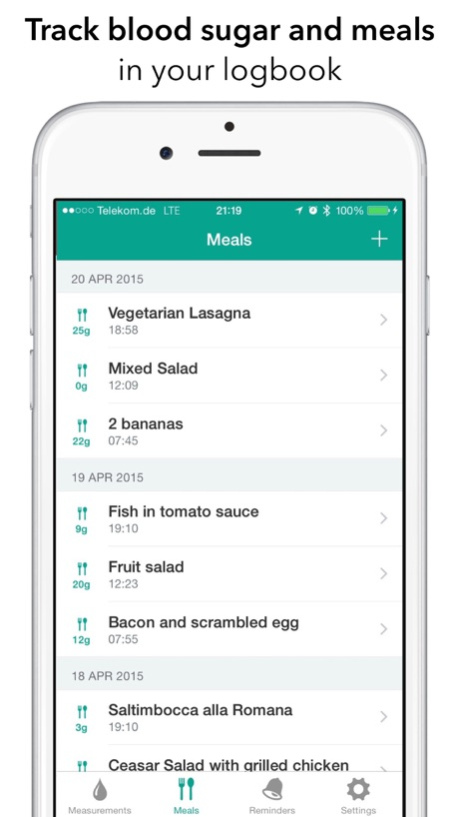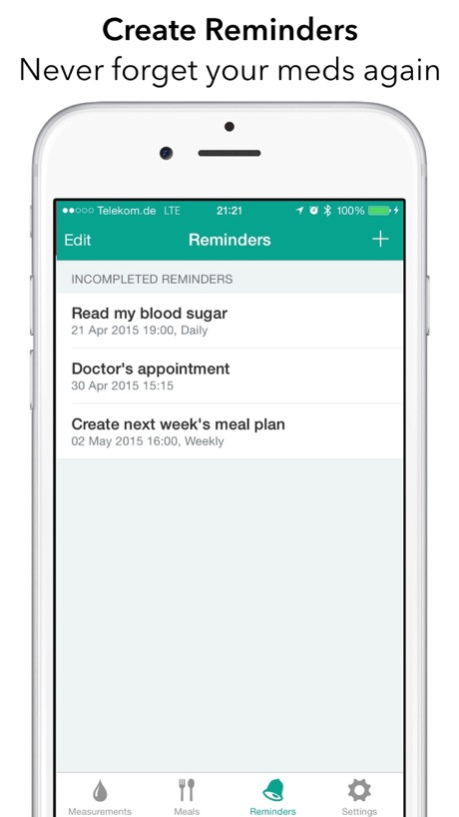Diabetes App • 1.1.4
Continue to app
Paid Version
Publisher Description
Diabetes Assistant supports you in your daily life with diabetes and enables you to manage your blood sugar measurements and meals in an easy and straightforward way.
Your Blood Sugar Diary
Diabetes Assistant is a unique app to manage all your blood sugar measurements. With the help of charts it becomes easy to monitor the development of you blood glucose levels and to reach an ideal balance between nutrition and blood glucose level. By exporting all your blood sugar data, even your doctor can be kept up to date with the latest developments.
Your Meals Diary
For most diabetics it is important to keep track of their nutrition. That is why Diabetes Assistant supports you in logging all your daily meals. The straightforward presentation of meals enables you to obtain a quick overview of your consumed carbohydrates throughout the day and to optimally align your nutrition with your needs.
Reminders
No matter if it’s a doctor’s appointment or the intake of your medication – Diabetes Assistant puts an end to forgetting important appointments. The possibility to create reminders makes Diabetes Assistant to your perfect and reliable companion which accompanies you through all circumstances.
Modern and Intuitive
The user interface of Diabetes Assistant was specifically crafted for Apple’s all new iOS 7 and optimized with much love down to the last detail. Thus we created an easy-to-use app which will give you pleasure during your daily usage through its intuitive operability and its tasteful design.
By downloading this app you agree to our Terms of Service and Privacy Policy: www.caloon.co/legal
Dec 6, 2018
Version 1.1.4
Minor bugfixes
About Diabetes App •
Diabetes App • is a paid app for iOS published in the Health & Nutrition list of apps, part of Home & Hobby.
The company that develops Diabetes App • is Swiftware Solutions GmbH. The latest version released by its developer is 1.1.4.
To install Diabetes App • on your iOS device, just click the green Continue To App button above to start the installation process. The app is listed on our website since 2018-12-06 and was downloaded 1 times. We have already checked if the download link is safe, however for your own protection we recommend that you scan the downloaded app with your antivirus. Your antivirus may detect the Diabetes App • as malware if the download link is broken.
How to install Diabetes App • on your iOS device:
- Click on the Continue To App button on our website. This will redirect you to the App Store.
- Once the Diabetes App • is shown in the iTunes listing of your iOS device, you can start its download and installation. Tap on the GET button to the right of the app to start downloading it.
- If you are not logged-in the iOS appstore app, you'll be prompted for your your Apple ID and/or password.
- After Diabetes App • is downloaded, you'll see an INSTALL button to the right. Tap on it to start the actual installation of the iOS app.
- Once installation is finished you can tap on the OPEN button to start it. Its icon will also be added to your device home screen.